Manual: Usage-JavaNames |
|
| Get Started |Calendar |Locations |
A RidgeStar Site with Feature=JavaNames![]() active can use it to quickly and efficiently locate a specific User Name and associate it with a specific data element in the database.
active can use it to quickly and efficiently locate a specific User Name and associate it with a specific data element in the database.
Why is there a Feature=JavaNames?
The World Wide Web and HTML "forms" are quite useful mechanisms. But, if the application requires a mechanism to "associate a specific individual" with a data element, straight HTML elements (specifically SELECT) has some limitations that make it problematic and particularly susceptible to volumes (meaning, if the number of eligible Names becomes large).
Consider what happens if a Website Visitor needs to be able to "select and set" a specific individual (dubbed a "User" in a RidgeStar world) and the Visitor needs to be able to pick that User from a list of 40,000 Names (as an example). A straight HTML SELECT construct would present a list of 40,000 names. Assume that a list of this size doesn't create any problems for the Browser involved...but speculate on the volume of data that has to be transmitted to present the pulldown of choices.RidgeStar created several different schemes to tackle this particular problem and we've eventually settled on what is identified as Feature=JavaNames to wrestle with the problem. The current incarnation is sometimes referenced as "JavaNames3", but that's only a simple reference to the third incarnation of the fundamental JavaNames mechanism.
How do I identify and use a JavaNames element?
Whenever a Site Visitor is presented with a web based form that contains a JavaNames input field, it will be identified or "marked" by the presence of a small symbol ![]() just after the Name input field.
just after the Name input field.
Consider the following form excerpt from Referees.biz's Assignor: Assignment page, which contains 3 JavaNames data elements (1 for each Position on a Referee Crew). Each of the three data elements has a space for the Name and is immediately followed by the ![]() .
.
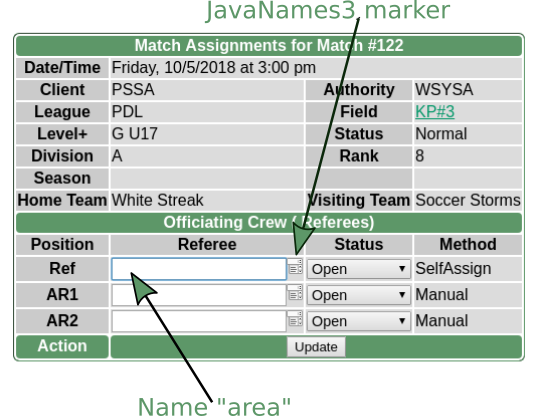
To "activate" the simulated pulldown, simply key 1 or more characters into the Name portion of the JavaNames field and pause. You can move your mouse over the Marker and pause to obtain a small text popup indicating how many Characters are needed to "trigger" the pulldown. The Trigger and required Pause interval are both configured by the Site's Webmaster and, as a result, can vary from site to site.
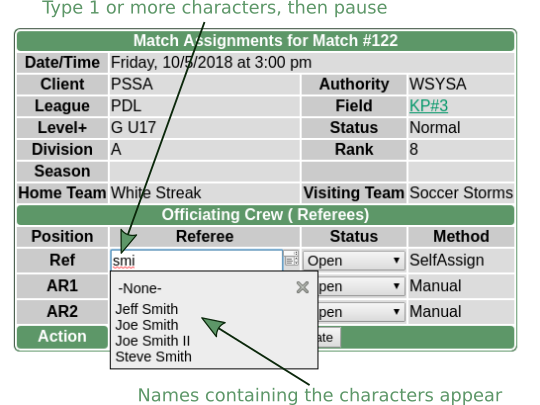
You "select" a Name from the list by clicking or tapping on the name in the list that will appear in the form. Once accepted/processed, the name will be replicated from the JavaNames pulldown and placed into the corresponding data element, as shown below.
Note that you WILL be required to execute the appropriate action (in this case, "Update") to actually commit your selection to the database stored on the Web Server.
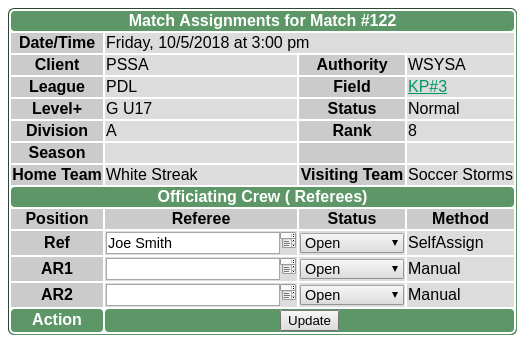
Are there keyboard actions that are active while the JavaNames mechanism is operational?
- JavaNames input fields are all identified by the presence of a
 at the end of the input field, which will present a popup identifying the minimum number of characters that must be typed to trigger the Name retrieval.
at the end of the input field, which will present a popup identifying the minimum number of characters that must be typed to trigger the Name retrieval. - When typing into a JavaNames field, using the Escape key on the keyboard will "Restore" the Name that was present in the field when the Form was displayed (same as the
 symbol)
symbol) - When typing into a JavaNames field, using the Delete key on the keyboard will "Set" the Name to the unset state (same as selecting "-None-" from the list)
- If you use the Backspace key to remove all the characters making up the name, the Name will be "unset" (same as using the Delete key)
- Once you have established the desired Name values, you MUST "commit" the changes to the database by clicking the Update (or equivalent) action.
How does JavaNames actually work technically?
The JavaNames mechanism is designed to defer loading names from the Web Server until the User actually indicates a desire to change the JavaNames data element. S/he does this (indicates an interest in changing it) by simply moving the cursor into the JavaNames Name field and typing 1 or more characters. The JavaNames mechanism responds to the key press activity, not the cursor movement.
Once the User has paused sufficiently (as defined by the Webmaster), the JavaNames code operating inside the User's Browser will format a request for names containing the characters and send the request to the Web Server's REST Server. A list of names (usually 10, but can be adjusted by the Webmaster) that contain the typed characters will be returned and the JavaNames pulldown will appear.
Note that the characters you type do NOT have be the first few characters of the User's Name, but simply characters that occur anywhere in the Name. In the example here, we've used "smi" to obtain Users with the lastname containing the letters, but to pick out "Joe Smith" we could have typed "Joe" also.
When the visitor requests a list of names that exceeds the Webmaster defined list size, the final entry in the list will reference the total number of Names that contain the characters and permit you to simply add more characters to reduce the list until you successfully locate the Name you're after. This means that, technically, when you type additional letters and pause, your system will re-connect EACH time to the web server to retrieve names. You may notice this as as slight pause to obtain the list of names, but...now you'll know why.
Happy JavaNames!!!
| Copyright © 2026 by RidgeStar/webmaster@ridgestar.com |
