Manual: Operations-Finances |
|
| Get Started |Calendar |Locations |
A Referee Management Site is intended to provide the Chapter![]() with a full function fiscal management tool for payment to participants. This objective is accomplished through implementation of 2 different Features (Accounting and Finances). The following discussion introduces these two Features, how they might be used by a Chapter's financially responsible individual (Treasurer, Assignor, etc.), and offers a general explanation of how it all fits together.
with a full function fiscal management tool for payment to participants. This objective is accomplished through implementation of 2 different Features (Accounting and Finances). The following discussion introduces these two Features, how they might be used by a Chapter's financially responsible individual (Treasurer, Assignor, etc.), and offers a general explanation of how it all fits together.
It is important to note that even though there are some basics that are very common from site to site, each Chapter operates slightly differently in how they approach Fiscal processing. Thus, the operational tools (pages) on the site CAN be used in a wide variety of ways to meet Chapter objectives. The following discussion only introduces one possible approach to "paying" participants (Referees, Assignors, etc.).
We'll use the term "Treasurer" here to indicate the individual with fiscal responsibility, but it can be any authorized Chapter User (Administrator, Assignor, etc.) or set of Users. A summary of the basic process is:
- Referees file Match Reports (Referee: Match Report)
- Treasurer reviews Accounting entry exceptions (Manage-Accounting)
- Treasurer groups Accounting entries into Periods (Finance-Process)
- Treasurer indicates Payment has been made (Finance-Pay)
- Treasurer performs offline action, as necessary (Finance-Pay)
Referee file Match Reports (Referee: Match Report)
The database table named Accounting contains a single entry for each Match Report filed by a Referee for a completed Assignment![]() (Referee: Match Report). Any Fees specific to the Assignment are computed (from Options-Fees and/or Options-Durations entries) and the information is stored with Status=Pending (assuming there are no exceptions requiring manual intervention).
(Referee: Match Report). Any Fees specific to the Assignment are computed (from Options-Fees and/or Options-Durations entries) and the information is stored with Status=Pending (assuming there are no exceptions requiring manual intervention).
The Referee can "correct" a Match Report by simply re-filing it again, provided the Match Report is Status=Pending or Status=Review. Once the Treasurer changes the Status of the entry to something other than Pending or Review, the Referee cannot re-file the Match Report and must contact the Treasurer.
Treasurer reviews Accounting entry exceptions (Manage-Accounting)
The system collects these Match Reports as the days move by until such time as the Chapter determines payment should be initiated. The Treasurer can get a sense of which Match Reports are queued up to be paid by using Manage-Accounting with Status=Pending, as follows:
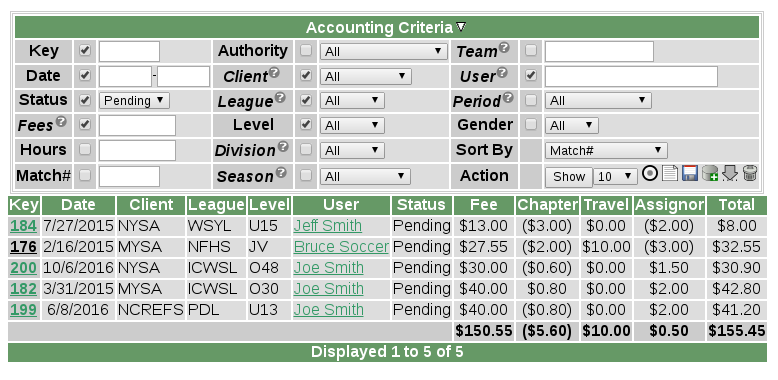
This example indicates that there are 5 Match Reports ready for payment (Status=Pending) from 3 different Referees. It is important to note that the Treasurer can utilize any desired combination of Criteria to select just the Accounting entries that are desired (including Client, Date, League, etc. breakdowns).
Treasurer groups Accounting entries into Periods (Finance-Process)
Once the desired Accounting entries are available as Status=Pending entries, Finance-Process permits the Treasurer to change the entries to a different Status (thus, prohibiting the Referee from changing the Match Report) and establish which Period should be assigned to the combination of accounting entries being paid.
While the Period can be anything the Chapter might desire, it usually works best if the Chapter uses some standard scheme to identify payment Periods (such as a generalized format like {year}-{month} ).
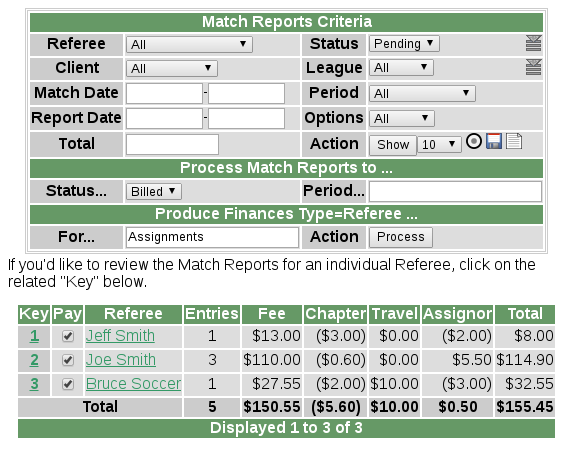
Type the desired Period into the Period... input box and click Process to change the Accounting entries to Status=Billed or Status=Paid (as selected in the Status... pulldown). Use Status=Paid if you are going to immediately (within the next few hours) actually Pay the Referees. Use Status=Billed if you want to indicate the Accounting entries have been assigned a Period and will be actually Paid at a later date (perhaps to permit a Client to pay their invoice prior to actually paying the Referees).
If the For... data field is non-blank, the Process action will also generate a single Debit for each Referee receiving payment during the Period. In the example, Process will generate 3 entries and Joe Smith's 3 Match Reports will be totalled into a single Finances table Debit. These entries will show up immediately on the User's Finances query page, indicating that his/her Virtual Account has a Debit balance (meaning, the Chapter owes payment to the Referee).
Treasurer indicates Payment has been made (Finance-Pay)
When the Treasurer is ready to actually Pay the Referees/Users, that action should be reflected in the Finances table through appropriate use of Finance-Pay, as follows:
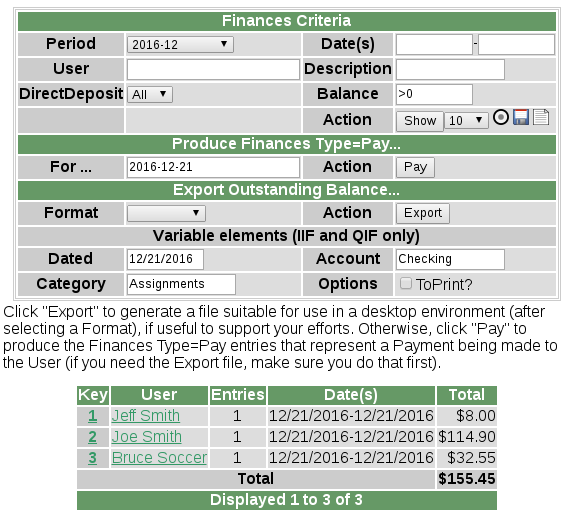
The Treasurer indicates the desired Period by selecting it from the Period pulldown, identifies the For... value desired in the Finances table's Credit entry and clicks Pay to generate the Credit entries for the Referees/Users.
Treasurer performs offline action, as necessary (Finance-Pay)
Finally, once the Accounting and Finances tables are all properly reflecting the Treasurers actions, the Treasurer can take a final step to actually distribute the Payment. This is done using the Finance-Pay Export function to ask the system to deliver you a file that can be used to complete your Chapter's payment cycle. Choose the desired Format from the pulldown (CSV, IIF, NACHA, PayPal, or QIF) depending upon how you actually plan to distribute funds.
If you've questions about all the various Formats and how to configure those, contact your RidgeStar Representative.
A few thoughts...
All this processing of normal flow has been done in this way so the Chapter can "Add" in additional Debits and Credits that are unrelated to a specific Assignment. For instance, a Chapter might choose to deduct (debit) individuals for a Class Fee, perhaps Uniform acquisition, or Chapter dues. It could also be possible for a Chapter to add various Credits (Assignor Pay, Bonus amounts for exceeding certain assignment volumes, etc. As long as the Finances entry is allocated prior to the Treasurer using Finance-Pay, the Debit/Credit will be incorporated into the actual amount transferred to the User.
The possibilities are extensive, but the key is to understand the basic flow of information through the Accounting and Finances tables. Happy fiscal processing...
| Copyright © 2025 by RidgeStar/webmaster@ridgestar.com |
